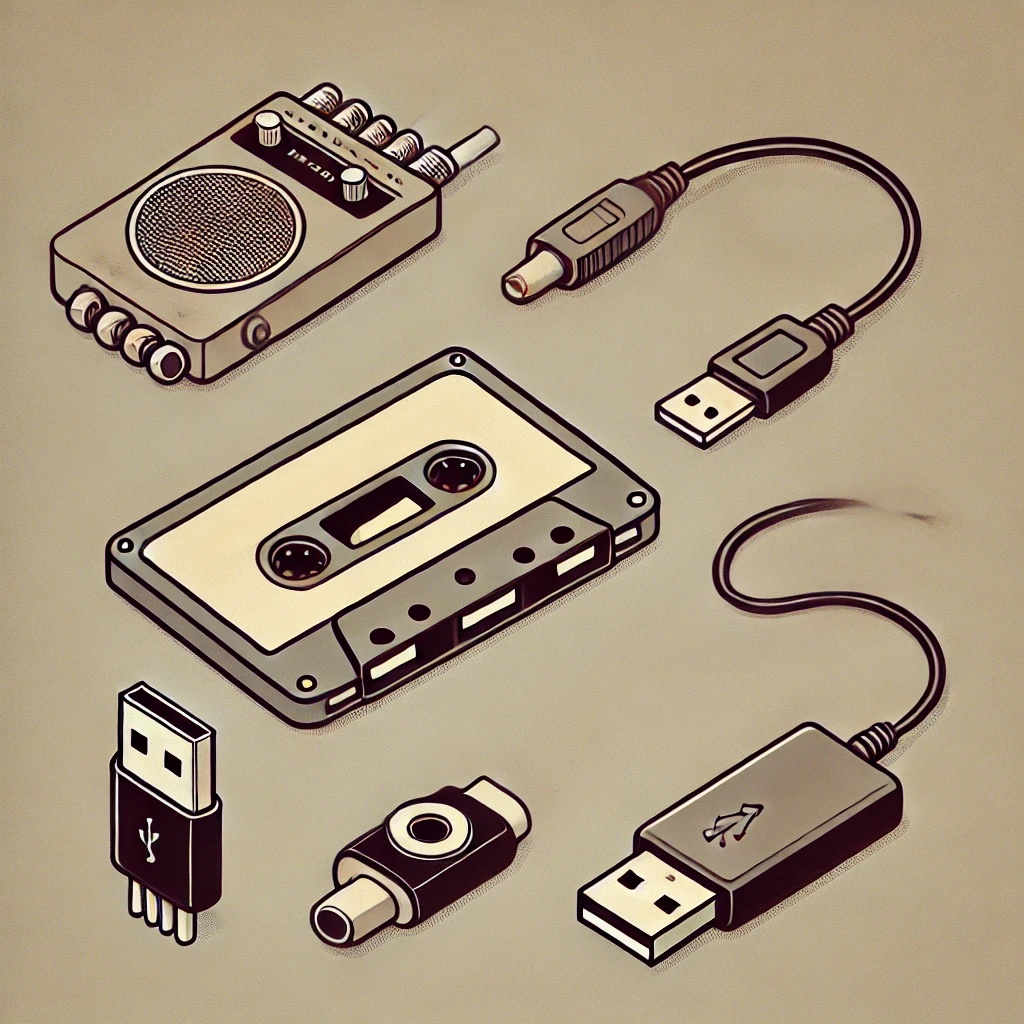Listening to music in the car can make your drive more enjoyable, but not all cars have an AUX input. Fortunately, there are several other ways to play music in your car without an AUX input. Here’s a detailed guide on how to do it.
Why You Might Need Alternatives to AUX
Older car models may not have an AUX input, or it may be broken. Additionally, using an AUX cord can sometimes result in lower sound quality or connectivity issues. Exploring alternative methods can provide better sound quality and more convenience.
Methods to Play Music Without AUX
1. Bluetooth FM Transmitter

A Bluetooth FM transmitter allows you to connect your phone to your car’s stereo via FM radio frequencies. These devices plug into the car’s cigarette lighter and pair with your phone via Bluetooth.
Advantages of Bluetooth FM Transmitter
- Wireless Connection: No need for cables, providing a cleaner setup.
- Charging Capability: Many transmitters also have USB ports for charging your phone.
How to Use Bluetooth FM Transmitter
- Plug the Bluetooth FM transmitter into your car’s cigarette lighter.
- Pair the transmitter with your phone via Bluetooth.
- Tune your car radio to the FM frequency displayed on the transmitter.
- Play music from your phone, and it will broadcast through your car’s speakers.
For instance, devices like the Nulaxy Bluetooth FM Transmitter provide clear sound quality and additional features like hands-free calling.
2. Cassette Adapter

A cassette adapter is a simple and inexpensive way to play music from your phone through your car’s stereo if it has a cassette player.
Advantages of Cassette Adapter
- Easy Setup: Simply insert the cassette adapter into the cassette player and connect it to your phone.
- Affordable: Cassette adapters are typically inexpensive.
How to Use Cassette Adapter
- Insert the cassette adapter into your car’s cassette player.
- Connect the adapter’s cable to your phone’s headphone jack.
- Play music on your phone, and it will play through the car’s stereo.
The Arsvita Car Audio Cassette Adapter is a popular choice that provides good sound quality.
3. Bluetooth Receiver

A Bluetooth receiver can be connected to your car’s stereo system via the AUX port if it’s available or through an FM transmitter or cassette adapter.
Advantages of Bluetooth Receiver
- Wireless Connection: Allows you to connect your phone wirelessly to your car’s stereo.
- Versatile: Can be used with different types of inputs (AUX, FM transmitter, or cassette adapter).
How to Use Bluetooth Receiver
- Connect the Bluetooth receiver to your car’s stereo via an AUX input, FM transmitter, or cassette adapter.
- Pair the receiver with your phone via Bluetooth.
- Play music on your phone, and it will transmit to the receiver and through the car’s speakers.
The Mpow Bluetooth Receiver is known for its ease of use and reliable connection.
4. USB Input
Some cars have a USB input that allows you to connect your phone directly to the stereo system. This method also charges your phone while playing music.
Advantages of USB Input
- High-Quality Sound: Provides clear and high-quality audio.
- Phone Charging: Charges your phone while playing music.
How to Use USB Input
- Connect your phone to the car’s USB port using a USB cable.
- Select the USB input on your car’s stereo system.
- Play music from your phone, and it will play through the car’s speakers.
Many modern cars come equipped with USB ports that support both music playback and phone charging.
5. SD Card or USB Drive
Some car stereos have slots for SD cards or USB drives. You can load your music onto these devices and play it directly through the car’s stereo.
Advantages of SD Card and USB Drive
- No Connectivity Issues: Provides a stable and direct connection.
- Easy to Use: Simply insert the SD card or USB drive and select the input on your stereo.
How to Use SD Card or USB Drive
- Load your music files onto an SD card or USB drive.
- Insert the SD card or USB drive into the appropriate slot in your car’s stereo.
- Select the SD card or USB input on your car’s stereo system.
- Play your music, and it will play through the car’s speakers.
Many aftermarket car stereos, such as those from Pioneer or Kenwood, support SD card and USB drive inputs.
Conclusion
There are several ways to play music in your car without an AUX input, each with its own advantages. Whether you choose a Bluetooth FM transmitter, a cassette adapter, a Bluetooth receiver, a USB input, or an SD card/USB drive, you can enjoy your favorite tunes on the road. Select the method that best suits your needs and car model, and enjoy a better audio experience in your vehicle.
FAQs
Which method provides the best sound quality?
Using a USB input or SD card typically provides the best sound quality, as these methods offer a direct digital connection.
Can I use my car’s built-in Bluetooth for music?
Yes, if your car has built-in Bluetooth, you can pair your phone directly with your car’s stereo system and play music wirelessly.
Are there any methods that also allow for hands-free calling?
Bluetooth FM transmitters and Bluetooth receivers often support hands-free calling, making them versatile options for both music and phone calls.
What if my car doesn’t have a cassette player or USB port?
You can use a Bluetooth FM transmitter, which works with any car that has an FM radio.
Do I need any special apps to play music in my car?
No special apps are needed. You can use your phone’s built-in music player or any streaming app like Spotify or Apple Music.